No matter what you may have heard, there is not a single operating system out there that’s impervious to viruses. Windows has statistically seen the most malware cases in the past, but that’s merely because hackers and malicious coders aim for the largest possible demographic. Now that Apple computers are becoming immensely popular and the Linux operating system is becoming more intuitive for beginners, it’s more important than ever to be proactive about virus protection and to know what to do when you do get a virus, no matter what OS you're working with. This guide will help you get set up with everything you need to stay bulletproof — and provide you with a rebuttal for Apple fanboy smugness.
This how-to was written by How-To editorial assistant and former professional virus-buster Jack Donovan, for Wired.com.
Windows
Windows has seen many years of battle with the world’s most famous and most dangerous viruses. The gift of customization comes with the curse of exploitability. But fortunately, several great malware fighters have come out of its scarred past capable of taking down even the toughest rootkits.
Malwarebytes
Malwarebytes is arguably the most powerful and all-encompassing virus killer to date. The basic version is completely free and will kill any viruses it finds, which comes with an option to upgrade to a professional version with proactive protection. Its real strength is retroactive protection, however, as it can identify any popular virus from its daily update library and bring a computer back from the edge of doom.
AVG
AVG is the crowd favorite for proactive virus protection. AVG will scan all of the files you download before you open them automatically, and it runs scheduled scans on your computer in the background in case it missed anything the first time. It will even detect when you sit down at your computer and free up some memory if it’s in the middle of a scan.
Spybot
Spybot, next to Malwarebytes, is the other widely used program for cleaning computers in the IT industry. It focuses on annoying pop-ups and malicious cookies in your web surfing, making the perfect web counterpart to your other virus cleaning software.
TDSSKiller
Sometimes, viruses can infect base system files, or house themselves in computer memory outside of the hard drive, preventing retroactive virus killers from accessing them. That’s where Kaspersky’s TDSSKiller comes in. It will search all currently running programs for rootkits and stop them, so you can begin healing your computer without interference.
Mac
Although OS X is a fairly new defender in the virus war, there are an amalgam of cleaning softwares out already on Apple’s App Store, and very few of them come cheap. Thankfully, there are some that will keep your computer protected from hackers and evil scripts, and they won’t cost you an arm and a leg.
ClamXav
ClamXav is an open source virus cleaning program for Mac OS X based on the ClamAV software for Linux. It updates itself automatically with new virus definitions daily, and will retroactively and recursively scan your computer to make sure there are no bad bugs.
Avast
Avast, one of the more popular proactive virus applications for Windows has also found its way onto Mac OS X and earned itself an official recommendation from the folks in Cupertino. Simply install it and let it run in the background, and it will scan your downloads and make sure there isn’t anything shady going on behind the scenes of your Mac.
Linux
Linux, as a secure and advanced operating system, is generally safe from risk. Still, one of the most popular multi-platform virus killers originated on Linux, and one can never be too careful.
ClamAV
ClamAV is by far the most popular choice for Linux virus protection to date. It’s even located in the official base repositories of most Debian-based distros, so if you’re running Ubuntu, Linux Mint or one of the several others, you can simply run in the terminal to install the package on your machine. If you’re a Terminal junkie, you can even use the command after installation to manually update the virus definitions from the main Clam server.
Additional Tips
In addition to keeping your malware-killing arsenal well stocked, it’s important to be safe when browsing the web, and know what to look for when your gut tells you you’re in a shady place. Stay away from 23KB movie downloads, albums that haven’t been released yet, and surprise e-mails from your secret crush. Keeping your wits about you in tandem with proactive virus protection can eliminate the problem before it even has a chance to take hold.