OneShar.es can make anyone feel like a spy.
Using the Web site, you can send-self destructing messages to friends, colleagues, or anyone else you may be sending personal information to. The messages are only accessible through a unique URL, and as soon as the URL is viewed once, it is no longer valid.
Using a service like this may seem a bit gimmicky at first, and it is to an extent, but it can come in extremely handy when you want to send personal information and don't like the thought of that information sitting in some e-mail account forever. A good example would be sending a loan banker your Social Security number and other personal financial information. Or, maybe you just want to vent about your boss to a co-worker and don't trust that your e-mail is completely private (odds are, it isn't).


- To get started, point your browser to OneShar.es.
- Click on the button to create a message, and then enter your message. You have up to 1,000 characters.
- After entering your message and creating a link, you will be presented with a secure URL to copy and send to the recipient. Keep in mind, if you were to visit the link yourself, no one else will be able to view the message. It literally is one view and then gone.
What does it look like on the recipient's end?


- The recipient will be able to view your message and nothing more. If that person wants to reply using the same service, he or she can visit the site's home page and begin the process of creating the secure URL.
- If someone has already viewed the message, the message above will be presented to the user.
While it may not be the exploding piece of paper in a trash can some of us hoped for, it will get the job done. More and more, online security is taking a backseat; it's good to know there are options out there to allow for secure transmissions.
There are Android and iPhone apps for the site that allow you to create a secure message while on-the-go. Each app will set you back 99 cents. Then again, the Web site works perfectly fine through the Android or iPhone browser.
(Via Mashable)