Just because you're not ready to shell out $99 per month to figure out the best times to tweet and post Facebook status updates doesn't mean you can't take better control of understanding your social media output.
Indeed, paid Twitter analytics services may offer way more than the average user needs. And despite increasing sophistication of their competitors, some of the best analytics tools remain free for users, either on a trial or permanent basis. Here are four free tools to get you started in better understanding how and when to tweet.
A word from our sponsor:
Build Business with Social Media [New 44 Page Guide] — Learn the best six ways to use social media for business, with guidance, proven tactics and templates for creating effective programs – including adopting a Social CRM platform. Download the Social Media Pocket Guide.
TweetLevel: Edelman's "nifty little measurement tool" was indeed nifty when we used it to analyze Twitter hash tags, but not so much when we used it to analyze individual users. A lot of the people we searched got 0.0 as their Twitter influence scores, which just didn't add up when compared to searches we ran on tools. The descriptive analysis of what those scores meant was text heavy and dense.
Not so when we used TweetLevel to analyze hash tags: we got a simple-to-read graph showing the peaks and valleys of a hash tag's buzz, a list of top users, a word cloud of related phrases and a list of the most commonly shared links: in other words, everything we need to figure out what hash tag to tie to our tweet and increase its reach.
HashTracking: The site is still in closed beta, but anyone can run a free analysis of a Twitter hash tag to check out the service.
And as far as freebies goes, HashTracking offers quite a bit. It's a fast tool for checking tweets, influence and reach of any hash tag and, even in beta, the graphic analysis of your searches are easy to read and understand.
Social Mention: The real-time search offer a quick, up-to-date analysis of what's happening right now with popular key words - key words you may want to include in your tweet to extend its reach. Search a topic, a hash tag or even your own user name to see what people are saying about you:
Social Mention seems like a must-use app for brands looking to track social media sentiment, as it also lets you quickly drill down on positive and negative comments about your keyword. The site has other cool features, including a Social Mention widget and email alerts so you can continue to follow a keyword or user search after you run your initial search.
Twiangulate: Use Twiangulate to find out who your biggest followers are (i.e. the people who will give your message the most reach if they retweet it). But that's not all you can do with the completely free service.
You can make Venn diagrams of shared followers and people followed between two or more Twitter accounts, you can search mutual friends (which may help when it comes time for introductions in the true sense of the word networking), or use Twiangulate to figure out who your "inner circle" is on Twitter.
While you can sign in with your Twitter account, you're not required to, meaning you can search your own Twitter handle or the handles of people you're thinking of following, reweeting or interacting with. Twiangulate also does a more careful analysis of influence, not simply deferring to an accounts number of followers to calculate the score.