Twitter updated its iOS app with long overdue usability enhancements and a host of little improvements and bug fixes. Twitter for iOS version 4.1, a free download from the App Store, brought back the handy swipe shortcut. Just swipe a tweet in your home timeline to reply, retweet, favorite or share it, or view the Twitter user’s profile without leaving your timeline. You can also copy and paste tweets and profiles, press and hold links to get more options, including opening the link in Safari, tweet, copy or mail that link, or read it later.
When checking someone’s profile, the app will finally tell you whether that person is following you and people search results has gained verified badges. The Direct Message feature now lets you mark all DMs as read by tapping the check mark in the lower right corner. Other nice-to-haves: Font size settings, confirmation alert for Find Friends, and improved image quality in tweet detail.
Sadly, the app still does not support sending long tweets, and all these new features and improvements are for iPhone only. Release notes are after the break.
More information on the changes is available in apost over at the Twitter blog. The micro-blogging service also refreshed its Android client with similar features and it is Android optimized for devices running Ice Cream Sandwich, as well as on the Kindle Fire, the Barnes & Noble Nook Color, and Nook Tablet. More details are on our sister blog 9to5Google.com.