Take the time to show your laptop a little love this Valentine’s Day. Your window to the vast Internet, your laptop works really hard for you without asking much in return. Give your laptop a little TLC with these tips that will keep it happy and healthy all year long.
Clean it up – Giving your laptop (or desktop) a thorough cleaning is essential to extending its life. Back up any data you may already have stored (on an external hard drive or a portable flash drive), organize your desktop icons, empty your computer’s trash on a regular basis, and clear out any programs you don’t use. This will help free up space and keep you on the fast track to productivity.
Practice proper shutdown habits – Shutting down all open programs and putting your laptop to sleep instead of just closing the lid will help your computer stay cool and safe while in transport. But if you’ve had your laptop in a cold environment, let it warm up to room temp slowly before turning it on. This will keep condensation and dew at bay, which can ruin your computer’s sensitive guts.
Protect your investment – If you’re going to be lugging a laptop around, make sure it’s protected in a padded case.
React to spills immediately – Water is not your computer’s friend. Try using the rice method to bring your laptop back to life after a spill: take out the battery, dry off the laptop as much as you can, and pop the whole thing in a bag of rice.
Keep it out of the trunk in all climates – Just like liquid, heat, cold, and your laptop are not good bedfellows. Not only do hot and freezing temps suck the life out of your battery, but they also cause damage to your internal components. Your hard drive can expand and fail in the heat and freeze in the cold if left unattended. However, if you absolutely must leave your laptop in your car in freezing temps, wrap it up in layers – like a jacket or sweater – to keep it warm.
Use kosher cleaning products – By kosher, I mean LCD-approved! You can’t use just any old household cleaner to spruce up your delicate laptop screen and body – stay away from any all-purpose household cleaners and anything containing acetone, ammonia, or alcohol, which will strip away your LCD’s protective coating. Use a soft cloth (like microfiber) to wipe down your monitor and screen, steering clear of paper or bath towels, which will cause scratching. If a dry wipe-down won’t cut it, try using distilled water, or a 50/50 mixture of white vinegar and distilled water, and use light, rapid circular movements to help reduce streaking.
Recycle properly – If you do decide to part ways with your current machine, opting to partner up with a newer and sexier model, make sure you’re breaking it off with your old computer the right way. Suss out recycling centers in your area, resell it, donate it, or just drop it off at Best Buy for fast and easy recycling. In any case, be sure to wipe your hard drive of any personal information and do a factory reset to make sure you’re clear.
Create a productive environment – A proper work space can help you stay focused and productive all year long, so why not invest in a good desk like the Vika Veine ($99), which has a flip-top lid to hold your papers and cable outlets to keep your cables managed.